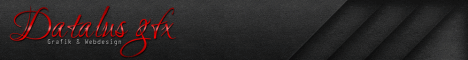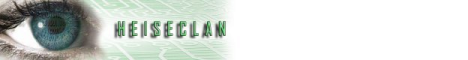Thread Info
|
Reihenfolge der Bilder im Album ändern
|
|
| icebreaker |
Geschrieben am 02.03.2013 00000003 22:43
|
|
Jung Mitglied  Beiträge: 20 Registriert am: 10.02.13 Fusioneer: 12 years 7 months 3 weeks 25 days 9 hours 56 minutes 54 seconds |
Hallo, leider ist es ja so, dass die neu hoch geladenen Bilder im Fotoalbum hinten eingesetzt werden und nur manuell im Adminmenü vorgerückt werden können. Was muss ich tun, dass die neuesten Bilder im Album automatisch ganz vorne landen? Mfg icebreaker |
|
|
|
| SC-Ad-Bot | Advertisement |
| |
| Dat Tunes |
Geschrieben am 03.03.2013 00000003 10:11
|
|
Moderator  Beiträge: 477 Registriert am: 07.12.08 Fusioneer: 16 years 9 months 4 weeks 29 days 5 hours 51 minutes 42 seconds |
Öffne die Photogallery.php und suche nach: Code opentable($locale['430']); und ersetze diesen Block mit: Code opentable($locale['430']); Sollte die reihenfolge noch nicht Stimmen, dann änder DESC in ASC. Ungetestet, vorher also eine Sicherungmachen. Leute ohne Macke, sind Kacke  Oh Herr, schmeiss Grundwissen von Himmel ! |
|
|
|
| icebreaker |
Geschrieben am 03.03.2013 00000003 10:21
|
|
Jung Mitglied  Beiträge: 20 Registriert am: 10.02.13 Fusioneer: 12 years 7 months 3 weeks 25 days 9 hours 56 minutes 54 seconds |
Funktioniert leider nicht, auch nicht mit ASC. Es kommt folgende Fehlermeldung: "You have an error in your SQL syntax; check the manual that corresponds to your MySQL server version for the right syntax to use near 'ORDER BY tp.photo_datestamp ASC' at line 7" und die Bilder werden nicht angezeigt (Wenn man es mit DESC macht, steht in der Fehlermeldung auch DESC statt ASC) |
|
|
|
| Dat Tunes |
Geschrieben am 03.03.2013 00000003 11:01
|
|
Moderator  Beiträge: 477 Registriert am: 07.12.08 Fusioneer: 16 years 9 months 4 weeks 29 days 5 hours 51 minutes 42 seconds |
Hab Flasch gedacht und das ORDER BY ĂĽbersehen. Nimm mal diesen Code: Code opentable($locale['430']); Getestet und klappt bei mir auch ;) Leute ohne Macke, sind Kacke  Oh Herr, schmeiss Grundwissen von Himmel ! |
|
|
|
| icebreaker |
Geschrieben am 03.03.2013 00000003 11:40
|
|
Jung Mitglied  Beiträge: 20 Registriert am: 10.02.13 Fusioneer: 12 years 7 months 3 weeks 25 days 9 hours 56 minutes 54 seconds |
Super, klappt einwandfrei. Danke  |
|
|
|
| Springe ins Forum: |
 Austria
Austria Czech Republic
Czech Republic Germany
Germany Denmark
Denmark Spain
Spain France
France Iran
Iran Lithuania
Lithuania Norway
Norway Poland
Poland Romania
Romania Russia
Russia Sweden
Sweden Slovakia
Slovakia Turkey
Turkey United States
United States United Kingdom
United Kingdom