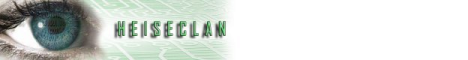|
"<div>".showsublinks
|
|
| NewLife |
Geschrieben am 19.03.2011 00000003 14:47
|
|
Jung Mitglied  Beiträge: 12 Registriert am: 11.03.10 Fusioneer: 15 years 6 months 2 weeks 19 days 9 hours 21 minutes 19 seconds |
Guten Tag, ich ärgere mich nun den ganzen tag damit herrum! Ich versuche bittels folgenden code ein Grafik mit einzubinden! Allerdings ist die Grafik da wo sie sein soll, aber der Text " Link " wird immer bottom eingefügt. Es handelt sich um die .showsublinks Funktion aus Php Fusion. Ich weis nicht mehr was ich machen soll! Code <?php Und die CSS sieht folgender maßen aus.... Code body {Ich bekomme es einfach nicht hin! Bearbeitet von NewLife am 19.03.2011 00000003 15:15 |
|
|
|
| SC-Ad-Bot | Advertisement |
| |
| farmnet |
Geschrieben am 19.03.2011 00000003 20:53
|
|
Neuling  Beiträge: 3 Registriert am: 30.01.11 Fusioneer: 14 years 7 months 4 weeks 29 days 0 hours 5 minutes 23 seconds |
Hallo, ein Teil des Codes hätte bestimmt gereicht. Schonmal versucht, das [geshi=php]<span class='menue'>[/geshi] vor showsublinks zu setzen und oben wegzulassen? |
|
|
|
| NewLife |
Geschrieben am 21.03.2011 00000003 11:15
|
|
Jung Mitglied  Beiträge: 12 Registriert am: 11.03.10 Fusioneer: 15 years 6 months 2 weeks 19 days 9 hours 21 minutes 19 seconds |
Ok, soweit habe ich es dann hinbekommen, danke fĂĽr die unterstĂĽzung!
Bearbeitet von NewLife am 22.03.2011 00000003 09:18 |
|
|
|
| Springe ins Forum: |
 Austria
Austria Czech Republic
Czech Republic Germany
Germany Denmark
Denmark Spain
Spain France
France Iran
Iran Lithuania
Lithuania Norway
Norway Poland
Poland Romania
Romania Russia
Russia Sweden
Sweden Slovakia
Slovakia Turkey
Turkey United States
United States United Kingdom
United Kingdom